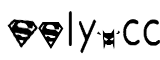共计 1089 个字符,预计需要花费 3 分钟才能阅读完成。
有的时候我们需要使用到一些特殊途径,但是因为国外某台 VPS 网络质量在连接本机的时候延迟很高,速度不快,这时候一台国内 VPS 刚好可以中转一下,就需要用到简单的中转流量脚本了。
haproxy 中转
遗憾的是 haproxy 只能中转你的 TCP 流量,并不能中转你的 UDP 流量,这也意味着如果你使用 haproxy 中转就不能够用你搭建的中转流量打游戏了。
- 本脚本适用环境
- 系统支持:CentOS,Debian,Ubuntu
- 内存要求:≥128M
wget –no-check-certificate https://raw.githubusercontent.com/teddysun/shadowsocks_install/master/haproxy.sh
chmod +x haproxy.sh
./haproxy.sh
第一步输入需要 haproxy 代理的端口号,这里要跟 Shadowsocks 服务器开放的端口号一致。
第二步输入 Shadowsocks 公网 IPv4(注意:不是 haproxy 本机的 IP 地址)
安装完成后,脚本提示如下:
- Congratulations, haproxy install completed.
- Your haproxy Server IP: your_haproxy_server_ip
- Your haproxy Server port: your_haproxy_server_port
- Your Input Shadowsocks IP: your_shadowsocks_server_ip
- Welcome to visit:https://shadowsocks.be/10.html
- Enjoy it.
卸载方法
使用 root 用户登录,Debian 或 Ubuntu 系统运行以下命令:
apt-get -y remove haproxy
CentOS 系统运行如下命令:
yum -y remove haproxy
然后再删除 haproxy 的配置文件目录即可,命令如下:
rm -rf /etc/haproxy
使用命令
- 启动:service haproxy start
- 停止:service haproxy stop
- 重启:service haproxy restart
- 状态:service haproxy status
- 配置文件路径:/etc/haproxy/haproxy.cfg
Socat 转发一键脚本
wget -N --no-check-certificate https://raw.githubusercontent.com/ToyoDAdoubiBackup/doubi/master/socat.sh && chmod +x socat.sh && bash socat.sh
正文完