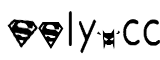共计 3189 个字符,预计需要花费 8 分钟才能阅读完成。
1. 网络测速脚本
bash <(curl -Lso- https://git.io/superspeed.sh)
2.vps 跑分脚本(cpu、内存、硬盘检测)
curl -sL yabs.sh | bash -s
3.netflix 等流媒体解锁脚本 1
bash <(curl -L -s check.unlock.media)
4.netflix 等流媒体解锁脚本 2
wget -O nf https://github.com/sjlleo/netflix-verify/releases/download/v3.1.0/nf_linux_amd64 && chmod +x nf && ./nf
推荐必装系统组件
yum install wget unzip vim mtr epel-release -y
综合工具箱
wget -O box.sh https://raw.githubusercontent.com/BlueSkyXN/SKY-BOX/main/box.sh && chmod +x box.sh && clear && ./box.sh
更换内核及开启 BBR、BBRPlus、BBR 魔改版、WARP
wget –no-check-certificate https://raw.githubusercontent.com/jinwyp/one_click_script/master/install_kernel.sh && chmod +x ./install_kernel.sh && ./install_kernel.sh
功能:
安装各个版本的 Linux 内核 包括最新的 5.16 内核 和 所有 LTS 内核. 例如 5.10 LTS, 5.4 LTS, 4.19 LTS, 4.14 LTS
开启 BBR / BBR Plus / BBR2 网络加速, 切换 FQ / FQ-Codel / FQ-PIE / CAKE 队列调度算法.
支持 Debian9+, Ubuntu 16+, CentOS 7+ (AlmaLinux / Rocky Linux)
安装 wireguard 和 Cloudflare WARP sock5 client 用于解锁 Netflix 和避免弹出 Google 人机验证
项目地址:点此前往
综合性能测试脚本
YABS
wget -qO- yabs.sh | bash
单独展示系统信息
wget -qO- yabs.sh | bash -s — -gif
单独测试磁盘
wget -qO- yabs.sh | bash -s — -gi
单独测试网络
wget -qO- yabs.sh | bash -s — -gf
单独测试 CPU (GeekBench5)
wget -qO- yabs.sh | bash -s — -if
完整测试并追加 Geekbench4 测试
wget -qO- yabs.sh | bash -s — -9
完整测试但将 Geekbench5 测试替换为 Geekbench4 测试
wget -qO- yabs.sh | bash -s — -4
完整测试但减少测速点数量
wget -qO- yabs.sh | bash -s — -r
Bench.Monster
综合测试国际版
curl -LsO bench.monster/speedtest.sh; bash speedtest.sh
综合测试大陆版
curl -LsO bench.monster/speedtest.sh; bash speedtest.sh -china
单独展示系统信息
curl -LsO bench.monster/speedtest.sh; bash speedtest.sh -i
单独测试磁盘
curl -LsO bench.monster/speedtest.sh; bash speedtest.sh -io
单独测试网络(国际)
curl -LsO bench.monster/speedtest.sh; bash speedtest.sh -speed
单独测试网络(大陆)
curl -LsO bench.monster/speedtest.sh; bash speedtest.sh -cnspeed
查询系统 IP 信息
curl -LsO bench.monster/speedtest.sh; bash speedtest.sh -ip
单独进行 Geekbench4 测试
curl -LsO bench.monster/speedtest.sh; bash speedtest.sh -gb
单独进行 Geekbench5 测试
curl -LsO bench.monster/speedtest.sh; bash speedtest.sh -gb5
Bench.sh
wget -qO- bench.sh | bash
LemonBench 优化版
快速测试
curl -fsL https://raw.githubusercontent.com/HostEvaluate/LemonBench/master/LemonBench.sh | bash -s fast
完整测试
curl -fsL https://raw.githubusercontent.com/HostEvaluate/LemonBench/master/LemonBench.sh | bash -s full
SuperBench 优化版
wget -qO- https://down.vpsaff.net/linux/speedtest/superbench.sh | sudo bash
独服硬盘测试
SSD:
bash <(wget -qO- git.io/ceshi) -j
HDD:
bash <(wget -qO- git.io/ceshi)
网络路由测试脚本
HyperSpeed(服务器到国内网速测试)
bash <(wget -qO- https://bench.im/hyperspeed)
TCP 回程路由测试
curl http://tutu.ovh/bash/returnroute/test.sh|bash
ICMP 回程路由测试
wget –no-check-certificate http://tutu.ovh/bash/returnroute/route && chmod +x route && clear && ./route
SATA 版本判断
dmesg | grep -i sata | grep ‘link up’
SATA revision 1.0 => 1.5 Gbit/s, 150 MB/s
SATA revision 2.0 => 3 Gbit/s, 300 MB/s
SATA revision 3.0 => 6 Gbit/s, 600 MB/s
SATA revision 3.2 => 16 Gbit/s, 1969 MB/s
内存速度
dmidecode –type 17
常用软件安装脚本
Speedtest
curl -s https://packagecloud.io/install/repositories/ookla/speedtest-cli/script.rpm.sh | sudo bash
sudo yum install speedtest -y
speedtest
Geekbench5
wget https://cdn.geekbench.com/Geekbench-5.4.6-Linux.tar.gz –no-check-certificate
tar -xzvf Geekbench-5.4.6-Linux.tar.gz
cd Geekbench-5.4.6-Linux
./geekbench5
Besttrace
wget https://cdn.ipip.net/17mon/besttrace4linux.zip
unzip besttrace4linux.zip besttrace -d /usr/local/bin/
chmod +x /usr/local/bin/besttrace
besttrace -T 8.8.8.8
ADGuard Home (可做本地 DNS)
curl -s -S -L https://raw.githubusercontent.com/AdguardTeam/AdGuardHome/master/scripts/install.sh | sh -s — -v